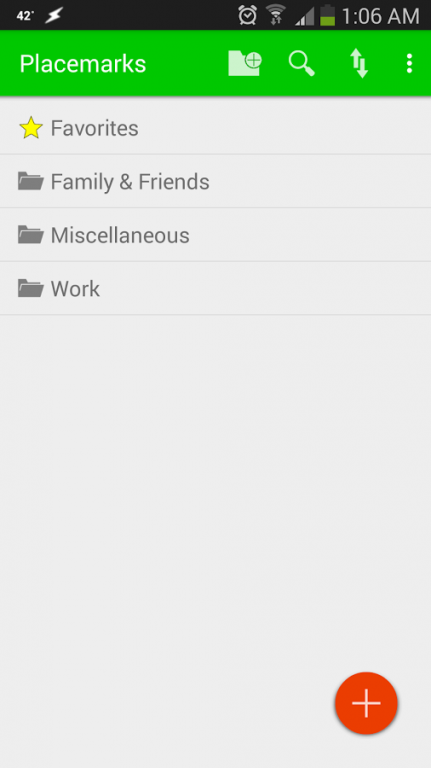Placemark Manager 1.18
Free Version
Publisher Description
Placemark Manager is an easy to use application to save, and recall places that you've been to, and places that you want to go. All of this accomplished using an intuitive interface similar to a file manager. Whether you're a truck driver navigating to and from new or familiar customer locations, a geocaching wizard, or a salesman trying to keep track of their customers, Placemark Manager has your back! Think of it as a GPS address book.
Plug in the location that you want to reach via its GPS coordinates, or just type in it's address, and be on your way!
All saved locations are saved as placemarks, commonly known as points of interest or waypoints in other software. They can easily be exported as KML files. Conversely, you can import KML or KMZ files to import placemarks from other sources, or your own backups.
Features:
* NO ADS (not even in free version)!
* NO accounts to create.
* NO subscription fees.
* Store hundreds of locations neatly organized in folders the way you like. (LICENSED ONLY)
* Import Placemarks from KML (Google Earth browser files) files from other applications or web sites and save them to your device, all while preserving folder structure.
* Import Placemarks from KMZ (Google Earth Compressed Earth browser files) from other applications or web sites and save them to your device, all while preserving folder structure.
* Export some, or all of your locations as KML, also preserving your folder structures. (LICENSED ONLY)
* Paste raw KML for a placemark into other applications.
* Backup your locations as KML to your SD card, or cloud storage, such as Google Drive, and never lose them again.
* Get travel times and distance to saved locations quickly and easily!
* Click vcard information from a contact to save it right into Placemark Manager.
* View single locations on a map.
* View selected places on a map to make routing a breeze.
* Compute nautical/air miles between you and your destination (really useful for truckers).
* Get driving directions to saved places.
* Turn coordinates into something more readable, like "Chicago, Illinois," instead of "41.8781136, -87.6297982."
* Share them if you like!
Quickly launches your placemarks (saved places) for navigation in Google Earth, Maps and Navigator, Waze, and many others!
About the applications permissions:
ACCESS_FINE_LOCATION and ACCESS_COURSE_LOCATION: Get your devices GPS coordinates when adding new placemarks.
INTERNET: To reverse geocode your location from coordinates to something more readable, like "Chicago, Illinois".
WRITE_EXTERNAL_STORAGE: To export KML files to your sd card.
ACCESS_NETWORK_STATE: Make sure network is available before using Internet.
WAKE_LOCK: For support on devices without Google Play Services.
About Placemark Manager
Placemark Manager is a free app for Android published in the Geography list of apps, part of Education.
The company that develops Placemark Manager is qkzoo1978. The latest version released by its developer is 1.18. This app was rated by 1 users of our site and has an average rating of 5.0.
To install Placemark Manager on your Android device, just click the green Continue To App button above to start the installation process. The app is listed on our website since 2015-06-27 and was downloaded 60 times. We have already checked if the download link is safe, however for your own protection we recommend that you scan the downloaded app with your antivirus. Your antivirus may detect the Placemark Manager as malware as malware if the download link to com.gmail.qkzoo1978.placemark_manager is broken.
How to install Placemark Manager on your Android device:
- Click on the Continue To App button on our website. This will redirect you to Google Play.
- Once the Placemark Manager is shown in the Google Play listing of your Android device, you can start its download and installation. Tap on the Install button located below the search bar and to the right of the app icon.
- A pop-up window with the permissions required by Placemark Manager will be shown. Click on Accept to continue the process.
- Placemark Manager will be downloaded onto your device, displaying a progress. Once the download completes, the installation will start and you'll get a notification after the installation is finished.